Contact and email use in CSD |
Communications
This is the meet link for handling synchronous meetings using your UPC credentials.
Better than using an unattended Atenea forum, you contact us and we answer your group questions by email, phone or meet.
|
In CSD practically
everything goes around projects and teamwork. What you
are asking will be also of interest for your teammates;
the three group members have the same initial objective:
passing CSD and getting good grades and learning as much
as possible. As a general rule, to improve discussion, comprehension and teamwork efficiency, it is mandatory that lab groups ask queries together when sending messages to their instructors and also follow the subsequent thread all together. Thus, queries must be send to your instructors and all your cooperative group members. Most of the questions are related to projects, and the general format for asking about them is as follows: - Indicate the number of your project/method/plan and the section of the project you are asking the questions. - If your question is on specifications (1), remember that in Chapter 1 projects, they include at least symbol, truth table and timing diagram. - If your question is about your planning (2), you must attach your specifications sheet (1) in the mail (scan as a pdf your sheets). - If your question is on developing (3), you must attach your specifications sheet (1) and your planning (2) sheet in the mail. - Etc. for all the project sections. Preferably use English in all your communications, because practicing this language is included as a cross-curricular skill in the course guide. . |
Questions of general interest for solving PLA will be edited and posted at the corresponding chapter Q&A (P_Ch1, P_Ch2 and P_Ch3). Remember that your current feedback is important for improving all the documentation in digsys.
How to communicate by e-mail
Effective communication is a cross-curricular competence to be developed through all your 4-year bachelor studies. Courses, academic tutoring and final dissertations require this skill. Besides, it is specifically integrated in CSD as a learning objective:
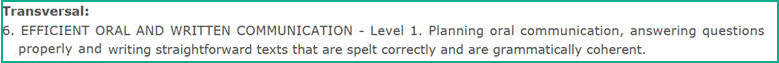
Follow these indications to use the institutional email system correctly in our context:
- Go to office time whenever possible. It is better and faster to solve academic queries face to face than by email. Some circuit require long discussions. You can also use Google meet to set synchronous communications in office time or whatever convenient time arranged.
- Use class time for asking questions and getting answers, because at the same time you can help other students.
- Forget the simple web-based email interface and instead, install and use in your computers, phones or tablets an email management system like Thunderbird, Opera Mail, etc. and handle all your private and professional addresses there.
- Use exclusively your institutional e-mail address "usuari@estudiantat.upc.edu" for academic purposes. One thing is your personal life (gmail, Instagram, Whatsapp, etc.) and another is your professional life at the university, which is similar to working in a company. Only professional email complying with certain standards is possible:
- Avoid grammatical and spelling mistakes (email clients like Thunderbird have dictionaries and spelling checkers and contain spam protection and filtering).
- Use formal language (avoid colloquialisms and abbreviations which are usual on a more personal level).
- Format your message subject in this way: cooperative group, name, and question. For example: Subject: "CSD G19, Joan Rodríguez, P1: on the use of minilog"
These ideas on effective communications are embedded everywhere, for instance, read this page from NCU, USA.
Lecturers
| Dr. Francesc J. Robert CSD coordination, office: C4-103P, , tel. +34 - 655 46 27 17, email: francesc.j.robert[at]upc.edu |
|
Teodoro Deltor Office: C4-118, tel. +34 93 413 71 47, email: teodoro.deltor[at]upc.edu, |
|
Dr. Josep Jordana Office: C4-120P, tel. +34 93 413 70 94, email: jose.jordana[at]upc.edu |


